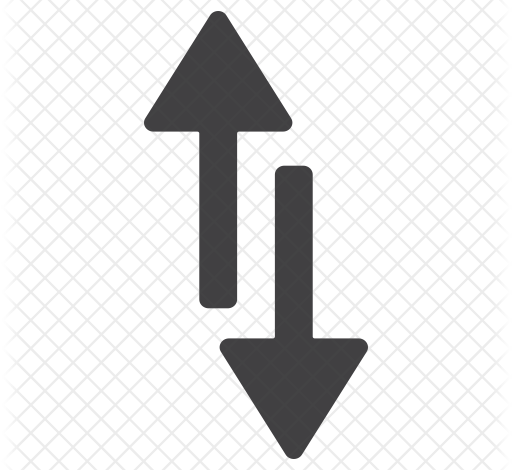
How to fix Mobile Data not working
Since mobile data is very essential in our everyday-to-day activity, Android and iOS users can never do without it. Mobile data therefore can be regarded as the breathing spirit of smartphones.
None of your social media, which includes the search engine, stands the chance of working on smartphones when the mobile data is not working. Likewise, a mobile phone will fail to function properly when not connected to the mobile data.
👉 Relocate to Canada Today!
Live, Study and Work in Canada. No Payment is Required! Hurry Now click here to Apply >> Immigrate to CanadaBeing disconnected from mobile data is the biggest issue that mobile phone users stand to have because when there is disconnection from the data, it is like disconnection from the whole world.
So, is your Mobile data not working or it is not responding?
Not getting your Mobile data to work at the desired time of yours is considered as one of the frustrating moments when using mobile phones. Mobilfix e Data
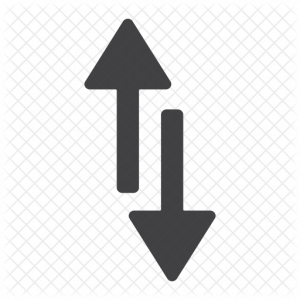
Iconscout
Mobile data Glyph Icon
Source: Iconscout
However, you do not need to have your mind troubled again because here are some tips to help you solve the problem of mobile data that is not working. They are very easy to follow and very fast to get your result without visiting a mobile repairer. Information Guides Nigeria
How can I fix my mobile data that is not working? Follow the following tips.
Read Also: How To Log In To The Npower Portal
How to tell if your mobile data is not working on Android
-
Mobile Data Limit Option
One of the reasons that could get your mobile data not working is surely not keeping track of the mobile data usage. The mobile data will surely cease working immediately after the mobile data service provided by the carrier has been maximized.
Unless you are using unlimited data plans, it is expedient that you keep track of your data usage in your phone setting to check if you have used up your mobile data for the day, week, or month.
👉 Relocate to Canada Today!
Live, Study and Work in Canada. No Payment is Required! Hurry Now click here to Apply >> Immigrate to CanadaCheck the mobile data limit of your phone and make sure it is still available for use.
If the problem persists after checking the mobile data limit option then, consider checking for other possible causes. How To Log In To The Npower Portal
Read Also: How to Restrict Background Data on iPhone
-
Rebooting of Mobile Phone Option
This might out rightly sound ridiculous to you but this problem might be caused by a minor system glitch which restarting the phone with really do.
Even though it looks simple but might be all that it will take you to fix the problem.
Are you having issues with your mobile data not working? Try to reboot your Mobile phone and turn on your mobile phone again to see if this works for you.
-
Airplane Mode Option
For real, this option can go a long way to bring you back online after experiencing mobile data that is not working all day.
Airplane mode has a way of disconnecting all the wireless antennas, which include Bluetooth, Wifi, and Mobile data. Likewise, turning the airplane mode off can also be a good choice for bringing all the wireless antennas back to normal and to function well.
You might consider it unrealistic to turn on the Airplane mode unknowingly but the fact remains that it could have been done accidentally. Check your Airplane mode in the setting and make sure it is not left on. How to recognise youths involved in cybercrime -EFCC
Also, make sure your Wifi is off so that there will not be stoppage when trying to connect through the mobile data while your Wifi is already connected to a server.
Read Also: How to reset mobile data limit
-
Mobile Network Preference Option
If your mobile data is not working, you have to consider checking your mobile network preference.
Having a good connection can also be determined by the area you find yourself in the mobile network that is operating on your phone. Selecting 4G/5G as your mobile network preference in your Mobile data settings is cool and will make the connection fast. Npower recruitment
But that does not mean it will be cool for all areas you find yourself in. Making use 4G/5G network in an area that only provides for a 3G/2G network will relatively be a good option.
Check your phone mobile data setting to check your mobile network preference to be sure that you have not chosen the wrong network for the area you find yourself. Better still, you can make sure your mobile network preference is in 2G/3G/4G auto so that it can choose the right one.
-
Phone Mobile Data Limit Option
This option is relative to the mobile data limit but it is quite different.
Some phones allow users to set a limit on the number of data they choose to use per day, week, or month. Check if your set phone data limit has not been used up. dollar to naira rate
Make sure you are still in the range of the Phone mobile data limit you set for yourself.
Read Also: How to Make Money With JVzoo in Nigeria
-
SIM Card Option
Trying this option is not bad when fixing your mobile data.
Try pulling out your SIM card possibly when your mobile phone is off and insert it after a minute then, turn your mobile phone on and put your mobile data on.
This might work in bringing back your mobile data to work again. WAEC result
- APNs Settings Option
The mobile network provider only connects your mobile phone to the internet through your Access Point Names (APNs). When anything goes wrong in your APN, it will affect your mobile data working properly.
However, this can also be corrected by resetting the APN settings.
Go to your phone settings to find Access Point names then, reset it to default so that any wrong setting can be corrected.
Also for some phones, setting APN protocol is important.
If your phone requires you to set the APN protocol, all you have to do is to set your APN protocol to IPv4/IPv6. Do not choose IPv4 or IPv6 rather pick IPv4/IPv6. JAMB form
-
Factory Reset Option
This could be considered as the last resort because it wipes away all data on the phone by bringing the phone back to the factory settings.
Though it can be regarded as the most effective way of settling the phone because it will bring back the original software of the factory for the mobile data connection but all other data on the phone would be lost. JAMB Result
Read Also: How to share mobile data with other mobile devices
-
Seek Professional Help
After following the above options and your mobile data seems not to be working then, you are left with no other choice than to contact professional bodies to help you examine your phone and check if it is not a hardware problem.
You can contact the phone manufacturer or your carrier to be sure of things.
Check and Confirm: How much is Dollar to Naira today.





