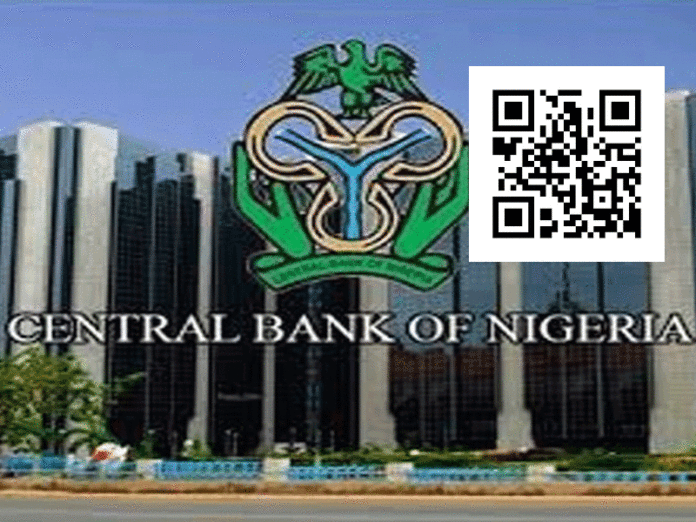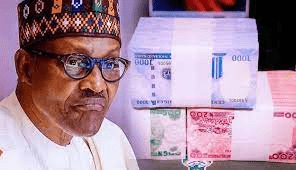How To Transfer Money From Ecobank Without ATM Card
Transferring money from Ecobank without an ATM card is a simple and convenient process that allows you to send money to family, friends, or businesses using your mobile phone or computer. In this article, we will explore the steps to follow to transfer money from Ecobank without an ATM card.
Read Also: How To Create Ecobank Transfer Code
👉 Relocate to Canada Today!
Live, Study and Work in Canada. No Payment is Required! Hurry Now click here to Apply >> Immigrate to CanadaStep 1: Open an Ecobank account How To Transfer Money From Ecobank Without ATM Card
To transfer money from Ecobank without an ATM card, you need to have an active Ecobank account. If you do not have an account, you can visit the nearest Ecobank branch to open one. You will be required to provide your personal information, a valid form of identification, and proof of address.
Step 2: Register for Ecobank mobile banking
After opening an Ecobank account, you need to register for Ecobank mobile banking. This service allows you to access your account and perform various transactions from your mobile phone or computer. To register, simply dial *326# on your mobile phone and follow the prompts. You will be required to provide your account number, create a PIN, and confirm your details. Information Guide Nigeria
Read Also: How gtb transfer code not working, causes and how to fix
Step 3: Activate your mobile banking account
Once you have registered for Ecobank mobile banking, you need to activate your account. To do this, you will receive an activation code via SMS or email. Enter the code when prompted, and your account will be activated.
Step 4: Login to your Ecobank mobile banking account
👉 Relocate to Canada Today!
Live, Study and Work in Canada. No Payment is Required! Hurry Now click here to Apply >> Immigrate to CanadaTo transfer money from Ecobank without an ATM card, you need to log in to your mobile banking account. To do this, simply dial *326# on your mobile phone and enter your PIN. Alternatively, you can download the Ecobank mobile banking app from your app store and log in using your account details.
Step 5: Select transfer option
After logging in to your mobile banking account, select the transfer option from the menu. You will be prompted to enter the recipient’s details, including their account number and bank name.
Read Also: How To Activate Ecobank USSD Transfer Code
Step 6: Enter transfer details
Enter the transfer details, including the amount you wish to transfer and any other relevant information. Ensure that you enter the correct details to avoid any errors or delays in processing the transfer.
Step 7: Confirm the transfer
After entering the transfer details, review the information to ensure that everything is accurate. Once you are satisfied, confirm the transfer and wait for a confirmation message.
Step 8: Receive a confirmation message 6 Best Airtel 4g Mifi and their Prices in Nigeria
After confirming the transfer, you will receive a confirmation message indicating that the transfer was successful. You can also check your account balance to confirm that the funds have been deducted.
How To use Xpress cash
Xpress Cash is a service provided by Ecobank that allows you to withdraw money from an ATM without a card. The service is convenient and easy to use, and it can save you time when you need to withdraw money urgently. In this article, we will explore the steps to follow to use Xpress Cash.
Step 1: Register for Xpress Cash JAMB Portal
To use Xpress Cash, you need to register for the service. To register, visit the nearest Ecobank branch with a valid form of identification and request the Xpress Cash service. You will be required to fill out a registration form and provide your personal information.
Read Also: How To Transfer Data From GTBank To Other Numbers
Step 2: Dial the Xpress Cash code 20 Best Sofas and Couches in Nigeria and their Prices
After registering for Xpress Cash, dial the Xpress Cash code (3266#) on your mobile phone. You will be prompted to enter your Xpress Cash PIN, which is a four-digit number that you created during the registration process.
Step 3: Select the amount to withdraw
Once you have entered your Xpress Cash PIN, select the amount you want to withdraw from the ATM. You can withdraw any amount between N1,000 and N20,000 per transaction.
Step 4: Receive the Xpress Cash code
After selecting the amount to withdraw, you will receive an Xpress Cash code on your mobile phone. This code is valid for 24 hours and can be used at any Ecobank ATM to withdraw the amount you selected.
Step 5: Go to an Ecobank ATM Romantic Love Messages
To withdraw the money, go to any Ecobank ATM and select the Xpress Cash option from the menu. Enter the Xpress Cash code you received on your mobile phone and the amount you want to withdraw.
Read Also: How to transfer data from GTBank to another number
Step 6: Collect your cash
After entering the Xpress Cash code and the amount to withdraw, the ATM will dispense the cash, and you can collect it. Good Morning Love Message
In conclusion, transferring money from Ecobank without an ATM card is a convenient and easy process that allows you to send money to anyone, anywhere, at any time. All you need is an active Ecobank account and mobile banking service, and you can transfer funds using your mobile phone or computer. Follow the steps outlined above to transfer money from Ecobank without an ATM card, and enjoy the convenience of digital banking.NYSC Portal
Check JAMB RESULTS
Check and Confirm: How much is Dollar to Naira