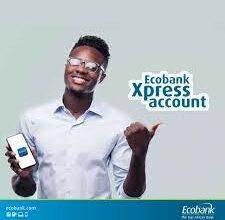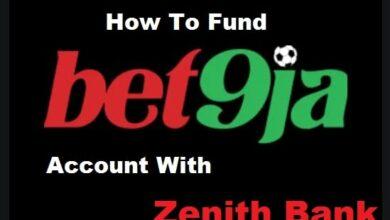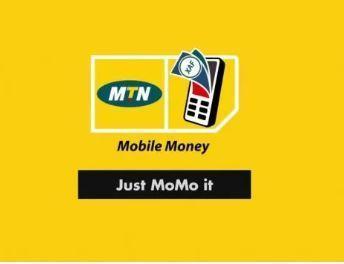
How to Transfer Money From Momo to Fidelity Bank Account
Mobile money services like MTN Mobile Money (Momo) have made it easier to send and receive money in Ghana. However, sometimes you may need to transfer money from your Momo wallet to your bank account, like Fidelity Bank. In this article, we will guide you on how to transfer money from Momo to Fidelity Bank.
How to Transfer Money from Momo to Fidelity Bank
Step 1: Dial the MoMo shortcode
To transfer money from Momo to Fidelity Bank, you first need to dial the Momo shortcode on your phone. The shortcode for Momo is *170#, and it works on all mobile networks in Ghana. Once you dial the short code, you will see a list of options displayed on your screen. Information Guide Nigeria
👉 Relocate to Canada Today!
Live, Study and Work in Canada. No Payment is Required! Hurry Now click here to Apply >> Immigrate to CanadaRead Also: Fidelity Bank Account Reactivation – How to Reactivate Dormant Fidelity Bank Account Online
Step 2: Select “Transfer Money”
From the list of options displayed on your screen after dialing the Momo shortcode, select “Transfer Money” by pressing the corresponding number on your phone keypad.
Step 3: Select “Bank”
After selecting “Transfer Money,” you will be presented with two options: “Mobile Money User” and “Bank User.” Since you want to transfer money to Fidelity Bank, select “Bank User” by pressing the corresponding number on your phone keypad.How to Transfer Money From Momo to Fidelity Bank Account
Step 4: Select “Fidelity Bank”
Once you select “Bank User,” you will see a list of banks that are available for transfer. Look for “Fidelity Bank” on the list and select it by pressing the corresponding number on your phone keypad.
Step 5: Enter the Account Number Good morning my love messages
After selecting “Fidelity Bank,” you will be prompted to enter the account number of the recipient. Enter the account number of the Fidelity Bank account you want to transfer money to and press “Send.”
Read Also: How To Transfer Money From Fidelity To Zenith Bank
Step 6: Confirm the Account Name
After entering the account number, the system will prompt you to confirm the account name associated with the account number. Make sure you check the name carefully before proceeding to the next step. If the name is correct, select “Yes” to proceed.
Step 7: Enter the Amount and Reference
After confirming the account name, you will be prompted to enter the amount you want to transfer and a reference for the transaction. Enter the amount you want to transfer and a reference that will help you identify the transaction later.
👉 Relocate to Canada Today!
Live, Study and Work in Canada. No Payment is Required! Hurry Now click here to Apply >> Immigrate to CanadaStep 8: Enter your MoMo PIN
Once you enter the amount and reference, the system will prompt you to enter your Momo PIN to confirm the transaction. Enter your PIN and press “Send.”
Read Also: How to create First bank transfer Pin without an ATM card
Step 9: Confirmation Message JAMB portal
After entering your PIN, you will receive a confirmation message on your phone, indicating that the transaction was successful. The recipient’s account should be credited within a few minutes, depending on the bank’s processing time.
It is also important to note that there may be transaction fees involved when transferring money from Momo to Fidelity Bank. The fees charged will depend on the amount being transferred and the mobile network you are using. Make sure you are aware of the transaction fees before proceeding with the transfer.
Another thing to keep in mind is the daily transaction limit for your Momo wallet. If you exceed the daily limit, you will not be able to complete the transaction until the next day. Therefore, it is advisable to check your transaction limit before initiating any transfer.
In addition, it is important to keep your Momo account secure by not sharing your PIN with anyone. Do not disclose your PIN to anyone, even if they claim to be a customer service representative. Always verify the authenticity of any request before sharing any sensitive information.
Lastly, it is important to keep track of your transaction records. After completing the transfer, make sure you keep a record of the transaction details, such as the reference number, date, and amount transferred. This information may come in handy in case of any disputes or issues that may arise.
Read Also: How To Transfer Money From GTBank To Another Bank
If you encounter any difficulties during the transfer process, you can contact the customer service of the mobile network or Fidelity Bank for assistance. They will be able to provide you with the necessary guidance and support to resolve any issues you may have. 20 Best Vibrators For Women and their Prices in Nigeria
Mobile banking services have made it easier to manage your finances, allowing you to carry out various transactions from the comfort of your home or office. With MoMo and Fidelity Bank, you can conveniently transfer money between your mobile wallet and bank account, eliminating the need to visit a physical bank branch or ATM.
It is worth noting that mobile banking services are subject to certain risks, such as fraud and cyber-attacks. Therefore, it is important to take precautions to safeguard your account and personal information. Some of the measures you can take include:
- Setting a strong password or PIN and changing it regularly
- Avoiding sharing your account details or PIN with anyone NYSC portal
- Checking your account regularly for any unusual transactions
- Reporting any suspicious activity to the relevant authorities
By taking these precautions, you can ensure that your mobile banking experience remains safe and secure.
Fidelity mobile banking shortcode
Fidelity Bank offers a mobile banking service known as Fidelity Instant Banking, which allows customers to carry out various banking transactions using their mobile phones. The service is available to both Fidelity Bank account holders and non-account holders.
To access Fidelity Instant Banking, customers can dial *770# on their mobile phones and follow the prompts to register and complete transactions. Some of the services available on Fidelity Instant Banking include:
- Account balance inquiry
- Fund transfer to Fidelity Bank and other banks
- Airtime purchase for self and others
- Bill payments (such as utility bills, DSTV, and GOtv subscriptions)
- Cardless cash withdrawal
- Loan repayment 13 Best Hisense Televisions in Nigeria and their Prices
- Mini statement request
Read Also: How to Open Fidelity Bank Account Without BVN
Customers can also use the Fidelity Mobile App, which is available for download on the App Store and Google Play Store. The mobile app offers more features and functionalities, such as the ability to view account statements and manage cards. Romantic love message
In conclusion, transferring money from MoMo to Fidelity Bank is a straightforward process that can be completed in just a few minutes. It provides a convenient way to access your funds, especially when you need to make payments or withdrawals from your bank account. By following the steps outlined above, you can easily transfer money from your MoMo wallet to your Fidelity Bank account and enjoy the benefits of mobile banking services. Lastly, fidelity Bank’s mobile banking shortcode is *770#, which customers can use to access Fidelity Instant Banking and carry out various banking transactions using their mobile phones.
Check JAMB RESULTS
Check and Confirm: How much is Dollar to Naira