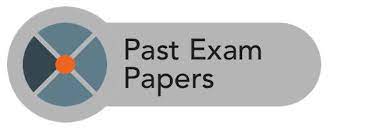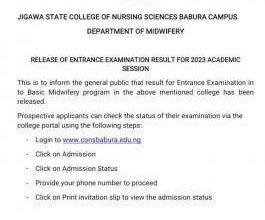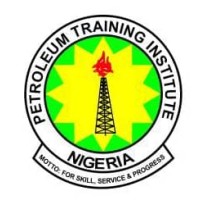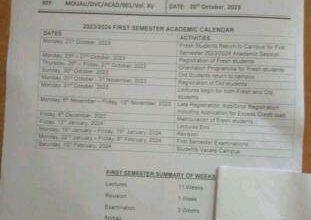JAMB Change Of Course, Institution And Data Correction Process 2023
JAMB Change Of Course, Institution And Data Correction Process 2023. The Joint Admission and Matriculations Board have commenced a change of course for students who took part in the examination. This activity is to enable candidates who were not able to meet the cut-off marks of their first choice course, and also candidates who may have chosen the wrong course during the registration process to make another choice. Interested applicants should see the requirements, institutions, and data correction procedures below.
We understand that the JAMB change of course and institution for 2023 has commenced. Candidates can process their changes at accredited centres or JAMB offices. Please do note that candidates will be required to make payment for the process plus the service charges at the CBT centre. JAMB Change Of Course, Institution And Data Correction Process
👉 Relocate to Canada Today!
Live, Study and Work in Canada. No Payment is Required! Hurry Now click here to Apply >> Immigrate to Canada
The process costs N2, 500 only (excluding the service charge by an accredited centre) and can only be processed online, just like every other process of the board.
You can also correct your Bio-data which include your name, date of birth, gender, State and Local Government of origin. Please make sure you actually need a change of course/institution before proceeding for the change.
Before you proceed to do that, please make sure you do the following;
-Be sure of the Course/Institution you would like to make changes to. Verify if the course is available in the school using the JAMB Brochure.
– Ensure you select a Course in line with your UTME/Olevel subject combination to avoid being screened out during your school’s admission screening exercise. 200 Romantic Love messages
-Don’t equally forget to get the Post-UTME Past Questions And Answers of the school you are changing to.
How to Do JAMB Change of Courses / Institution
Process Flow
👉 Relocate to Canada Today!
Live, Study and Work in Canada. No Payment is Required! Hurry Now click here to Apply >> Immigrate to CanadaStep 1- Log into your jamb profile jamb result
Step 2- open the menu tab on your jamb profile
Step 3- Click Register, under register a drop box will appear showing UTME correction of data
Step 4- Click it and follow the steps to pay either online or by bank. You can make your payment online via JAMB portal. If you are having difficulties doing that, you can pay the bank.
Step 5- After paying N2500 at the bank plus an additional bank charge of N100 naira, proceed to either the closest JAMB office or a JAMB accredited center to complete the process. An additional fee will be charged for the service. waec result
Note: You can carry out all of the above processes at an accredited centre or JAMB Office.
Also, note the following;
– You can change one or all your courses/institutions at the same time.
– Once the form is submitted, you can no longer make any changes again except for change of course and institution that can be done more than one. The correction of data can only be done once.
-There may be a limited number of schools or courses you can change to, so be sure to have 3 or 4 options, just in case the one you want to change to is not available.
– The cost for the change of course and Data correction is N2,500. Jamb Result
– You can use the one-time payment of N2, 500 to change your institution, course, name, date of birth, State and Local Government of origin.
If you have successfully done yours, use the comment section to let us know how it went.
INSTRUCTION:CHANGE OF COURSE/INSTITUTION
1. You shall be required to create a profile via the Sign Up (New User) Page if you are a new user. For existing users, simply type in your login details. To create your profile, you will provide your valid email address, surname, first name, Mobile No, State and LGA of Origin and password, then click on the Sign Up button. Each candidate is entitled to only one profile. Good morning my love messages
2. Subsequently, you shall use your email address and password to sign in.
3. Once logged in, you will be taken to the landing page where you will see all available services.
4. Select “Correction of Data”. This is available on the side bar or on the Home page
5. Once selected, the menu item “Course/Institution” will be revealed. Click this.
6. Once you select this service, a Transaction ID is generated for this service. This will be displayed on the confirmation page screen. JAMB Portal
7. Review the details displayed on the Confirmation Page. Also, note the Transaction ID displayed in a bold red font. The Transaction ID is useful for all future references concerning the Transaction. A copy of this transaction ID will be sent to your registered email address.
8. Click on the Continue button if you wish to pay with your card immediately. If you wish to use other payment channels like ATM, Cash at the Bank or Quickteller, please note the transaction ID as it will be required.
9. On the Interswitch Payment page, enter your card details and click on the Pay button.
10. The status of your payment will be displayed on the “My Payment Section” An SMS and email containing your unique Transaction Identification and payment status will be sent to you after payment. Click on the Continue button.
11. Once payment is completed, you will be asked to provide the following:
a. Year of Exam and
b. JAMB Registration Number
12. After entering the information correctly, new options for Preferred course/Institution and second choices will appear. Options available will be based on availability.
13. Click Submit to complete your application.
14. JAMB will now process your application. If Approved, your details will be changed as requested.