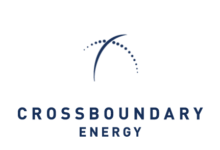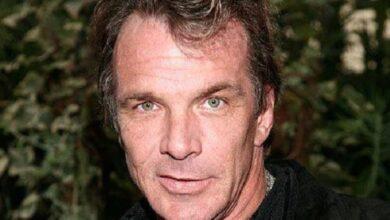Learn About The Top 10 Benefits Of Using CMMS Software In Your StartUp
In this modern era, where AI, virtual assistant, and the internet have taken over everything, it makes no sense to do something as vital as maintenance manually. As the owner of a start-up business, you are going to need all kinds of help that you can get. Luckily, there is a preventive maintenance software that can make the task easier for you as the owner of a new business.
A CMMS (Computerized Maintenance Management Software) software allows you to plan, monitor, measure, and optimize your orders, inventory, and assets on a digital platform, as well as scheduled preventive maintenance of equipment in your facility. This software has improved the overall efficiency of management and maintenance departments for both small and large businesses.
👉 Relocate to Canada Today!
Live, Study and Work in Canada. No Payment is Required! Hurry Now click here to Apply >> Immigrate to CanadaA fully utilized CMMS Software can be very beneficial for your business. Moreover, as a start-up, the biggest concern will always be the funds you have, and the people you hire. Hence, investing in productive software that can manage your maintenance needs is going to be a game-changer.
To give you a better idea of how useful and flexible a CMMS software can be, we have sorted ten benefits of using it.
Benefits Of Using CMMS Software

1. Manage Workflow Efficiently
One of the biggest challenges of a Start-Up owner is to create an efficient system to deal with work orders. CMMS software improves workflow and efficiency by allowing you to schedule, assign, and close work orders quickly and easily. You can monitor all work orders efficiently and view the history of equipment or work order you have.
This will remove the need to track down maintenance personnel to ask for updates and let them focus on their work without interruption from your side.
2. Increase Safety
CMMS also allows you to improve the health and safety measures of your personnel. This software serves as the central repository for safety checklists and allows you to keep track of personnel certifications.
CMMS software also promotes safety procedures to ensure an understanding of the risks. Preventive work minimizes the time waste due to accidents and provides a safer environment for operators.
3. Enhance Productivity
CMMS software can be accessed on smartphones and tablets, and can easily be connected to cloud storage.
👉 Relocate to Canada Today!
Live, Study and Work in Canada. No Payment is Required! Hurry Now click here to Apply >> Immigrate to CanadaThis allows maintenance personnel to access real-time information, check inventory, and initiate work orders even without having to return to the office. You can also upload detailed guides to help your personnel understand the procedures to complete a job assigned to them.
4. Reduce Downtime
Downtime not only will cost your business in terms of revenue but also your brand’s reputation.
CMMS software can help to reduce downtime by making it easier to maintain regular assets and structures, schedule preventive maintenance, and simplify repairs. When you focus on planned and preventive maintenance, you can minimize equipment downtime.
A CMMS software also makes sure that the key performance indicators of the business undergo maintenance first so that business can function even after a crisis.
5. Eliminate Paperwork
Using a CMMS software for maintenance and facilities management eliminates the need for unnecessary paperwork. This software can easily be set up to capture information automatically.
Additionally, maintenance personnel can view all information related to work orders on their mobile devices and won’t have the hassle of handling printed documents.
6. Inventory Management
CMMS software can be used to track inventory.
Maintenance personnel can track special orders, the location of spare parts and materials, and also determine whether an item is stocked or not. CMMS allows them to track the assets that need to be maintained and set up the reordering of parts.
CMMS software can also provide information about the cost of an item. This allows you not to waste any time searching for an item through storerooms.
7. Control Costs
CMMS software makes it easier for a start-up business to figure out where the budget was spent and which areas are running over budget. It helps you stop overspending on inventory and keep equipment in top condition.
It will help you to decide whether a piece of equipment needs to be repaired or replaced.
8. Reduce Overtime
Less downtime automatically leads to reduced over time, which directs to lower overtime expenses. As a start-up business owner, you must maintain and reduce unnecessary expenses.
When your assets are kept at top condition, there will be fewer chances for any breakdown. Furthermore, CMMS lets your team communicate in a more efficient manner, which means they can work more efficiently and faster and finish work within set deadlines.
9. Implement Barcode
The barcoding technology helps to quickly and easily identify an inventory. You can reduce the manual data entry task and reduce the cost by using the technology.
A CMMS software that supports barcodes lets you mark an asset with a barcode so that your team can easily access information about the asset in any field. Just by scanning the barcode, they can have all the necessary information.
10. All Necessary Data at One Place
Instead of going through endless spreadsheets, emails, text messages, or any other form places, you can have all the information about work orders, maintenance schedules, work histories, stock levels, machine health, asset information within a CMMS.
Some CMMS also allows you to integrate your current ERP software and solutions so that you can leverage all the advantages with other tools.
Bonus Point – Serves as a Reminder
The human mind can only remember so much, and you may often forget important maintenance dates. Since you need to remember a lot of other things, maintenance dates may skip out of your mind. However, a CMMS software can help you remember these dates with reminders for periodic maintenance.
Conclusion
Manual labor and menial labor are not the work of the managers anymore. These days technology has progressed by leaps and bounds, and even the management and maintenance sector is within grasp.
The maintenance staff has a lot of maintenance to deal with. Additionally, they follow up on inventory and sales, keeping a status of all items that are repaired, good to go, checked, need fixing, and have undergone preventive maintenance.
CMMS helps them to keep track of everything in one place under one dashboard and also helps them with unique cases and maintenance details.