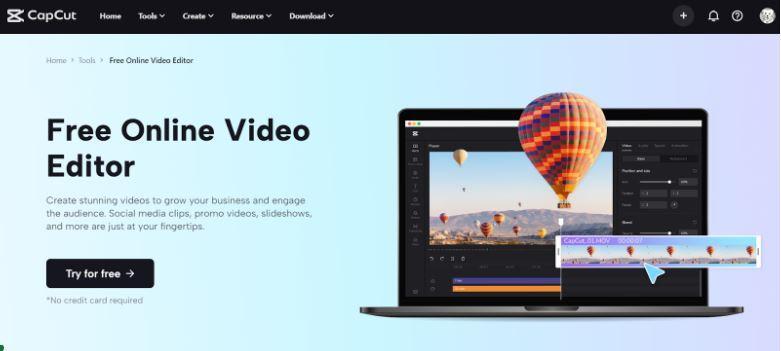
Revolutionizing the Art of Video Editing with CapCut
The field of video editing has undergone significant advancements since the manual process of splicing and cutting film strips. The emergence of digital technology has resulted in rapid industry evolution, with software solutions driving much of this progress.
One such software that has recently gained recognition is CapCut – a revolutionary online video editing website that has gained massive popularity. CapCut is a free online video editor that enables social media influencers, content creators, and amateur videographers to create stunning videos. The website’s intuitive user interface and many features offer a unique and seamless approach to generating highly engaging videos.
👉 Relocate to Canada Today!
Live, Study and Work in Canada. No Payment is Required! Hurry Now click here to Apply >> Immigrate to CanadaHere, we will provide a detailed analysis of CapCut’s capabilities and explore how it has transformed video editing. We will examine its distinctive features, resources, and unique provisions that enabled it beat its competition.
Key Features Of CapCut
The following are the primary and most-used features of CapCut. These functions are easy to use and navigate, enabling users to utilize them properly.
Speech-To-Text
CapCut offers a valuable service by automatically transcribing video content to text with no charge. The platform’s advanced technology then translates the text into various languages, which enhances the video’s availability, discoverability, and interactivity.
The cutting-edge automatic speech recognition technology of CapCut operates by detecting speech in audio or video files, generating captions within seconds, and translating them into the language of your choice. The captions are displayed in real-time in synchronization with the video playback. This feature enables creators to make their content more accessible and engaging.
Background Removal
CapCut’s advanced technology uses automatic recognition to seamlessly remove unwanted backgrounds from videos with just one click. Whether you’re looking to change the background color or image or add your background videos, CapCut makes it easy to achieve the perfect look.
Say goodbye to distracting elements and unsightly backgrounds. CapCut’s powerful video background remover allows you to effortlessly dispatch them from your footage. Enhance the authenticity and relevance of your content with CapCut’s video background removal feature.
The CapCut online background remover tool also allows you to modify the background color by selecting from a broad spectrum of hues that correspond with your individual style.
Video Resizer
CapCut offers a comprehensive suite of features for video editing, enabling users to tailor the size and aspect ratio to suit their requirements.
👉 Relocate to Canada Today!
Live, Study and Work in Canada. No Payment is Required! Hurry Now click here to Apply >> Immigrate to CanadaWhether you are working with footage from a computer, webcam, camera, smartphone, or tablet, CapCut’s intuitive interface makes it effortless to resize videos without sacrificing clarity or sharpness. The software also includes numerous output resolution options, ranging from 720p to 4K, ensuring that the final output is always of the highest possible caliber.
Text-To-Speech
Generate realistic voice-overs using an extensive collection of templates through effortless clicks by converting any text into speech. Tailor the voice tone to attain a genuine feel.
Input your desired text into the designated area and select your preferred language from the options. Our supported languages encompass English, Portuguese, Korean, Indonesian, Arabic, French, Turkish, Spanish, Russian, German, and many more.
Premium Resources Of CapCut
CapCut is not just a simple video editing website. It also integrates various elements and resources that can further improve a video’s quality and uniqueness. These are the integral resources that you can utilize in CapCut.
Effects And Filters
CapCut boasts an extensive collection of effects, transitions, and animations that are thoughtfully curated into categories based on themes and objectives. Choose the most suitable elements to augment your storyline and video materials, whether it be for business advertisements, product demonstrations, or slideshows.
By leveraging the vast range of preset filters available on CapCut, you can achieve a whole new look and feel for your video. The free filters allow you to manipulate the theme, lighting, mood, color, and ambiance, providing endless possibilities for creative expression.
Music And Sound Effects
CapCut presents an impressive array of music tracks and audio files that can effortlessly elevate the quality of your video content. The comprehensive audio library is thoughtfully categorized by music genres, styles, and intentions, allowing you to choose from an extensive range of options that cater to your preferences. From pop to rock, nothing is left out.
CapCut’s vast collection of amusing sound effects is categorized by themes, scenes, vibes, feelings, action, and purposes, providing an immersive viewing experience that is second to none. Select the perfect sound effect that complements your storyline or revitalizes your video clips to make them stand out.
Text Overlay And Templates
Incorporating text into video footage, whether in the form of watermarks, subtitles, intros, or credits, can significantly enhance your content, facilitate engagement with your audience, and enhance brand recognition.
CapCut offers an extensive array of text styles and templates that are both diverse and on-trend, organized by hue and luminance to ensure optimal customization. By leveraging these features, you can imbue your videos with a distinctive flair, promote your business, and expand your reach across various platforms.
CapCut Is For Everyone
CapCut revolutionized the video editing industry by enabling anyone to utilize its features without being an expert video editor. All you need are a few clicks, and you will be able to get engaging videos.
For Personal Use
The intuitive interface of CapCut makes it easy for beginners and professionals alike to create stunning videos. With its advanced editing tools, users can easily crop, trim, merge, add music, and apply filters to their footage. There’s no need to hire and pay a professional video editor once you have CapCut at your disposal.
For Businesses
CapCut is an excellent video editing platform that businesses can use to create high-quality promotional content. The website flaunts its user-friendly interface and a gamut of features, such as those that we have mentioned here. From video trimming and splitting to adding music, special effects, and text overlays, CapCut has them all.
It allows businesses to create visually appealing and engaging videos that can captivate the attention of their target audience. Additionally, CapCut is a cost-effective solution for businesses that are looking to produce professional-quality video content without having to invest in expensive software or equipment.
For Educational Purposes
CapCut is a robust video-creating website that provides numerous advantages for educational use. It is an ideal platform for creating engaging and visually appealing content, which is essential for keeping students focused and interested.
Moreover, CapCut is easy to use and requires minimal technical knowledge, making it accessible and usable to students of all ages and abilities. At the same time, the tool offers a range of advanced features, including filters, transitions, and special effects, which enable educators to create high-quality and professional-looking videos.
Conclusion
CapCut has revolutionized the art of video editing by providing a user-friendly interface with a wide range of features that cater to both amateur and professional videographers. Its ease of use, accessibility, and flexibility make it a great tool for content creators, social media influencers, and anyone who wants to create visually appealing content.
With CapCut, the possibilities for creating stunning videos are endless, and it’s exciting to see how this website will continue to evolve and shape the future of video editing.




