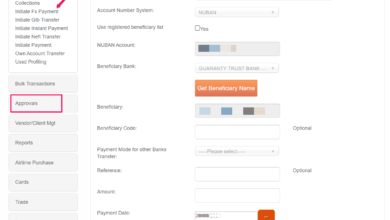How to transfer money from First bank to another bank
Transferring money from one bank to another bank has never been easier, thanks to advancements in technology and the widespread use of online banking services. First Bank, one of the leading banks in Nigeria, offers several ways to transfer money from your account to another bank account. In this article, we’ll walk you through the steps of transferring money from First Bank to another bank.Information Guide Nigeria
How to transfer money from First bank to another bank
First Bank provides three methods of transferring money to other bank accounts. These include:
👉 Relocate to Canada Today!
Live, Study and Work in Canada. No Payment is Required! Hurry Now click here to Apply >> Immigrate to Canada- First Bank Transfer Code
- First Bank Mobile App
- First Bank Internet Banking
Here is a detailed guide on how to use each of these methods.
Read Also: How to transfer money from First bank to First bank
-
First Bank Transfer Code
The First Bank Transfer Code is a convenient way of transferring money from your First Bank account to another bank account. To use this service, follow these steps:
a. Dial *894# on your phone and select “Transfer.”How to transfer money from First bank to another bank
b. Enter the recipient’s bank account number.
c. Select the bank the recipient uses.
d. Enter the amount you wish to transfer.
e. Enter your First Bank PIN to confirm the transaction.
👉 Relocate to Canada Today!
Live, Study and Work in Canada. No Payment is Required! Hurry Now click here to Apply >> Immigrate to Canadaf. You will receive a confirmation message on your phone once the transfer is successful.
-
First Bank Mobile App
The First Bank Mobile App is an excellent tool for managing your First Bank account. To transfer money from your First Bank account to another bank account using the mobile app, follow these steps:
a. Open the First Bank Mobile App on your phone.8 Best Ceiling Chandeliers in Nigeria and their prices
b. Log in to your account using your username and password.
c. Select “Transfer” from the menu.
d. Enter the recipient’s bank account number and the amount you wish to transfer.
e. Select the bank the recipient uses.
f. Confirm the transaction by entering your First Bank PIN.13 Best Black Durags and their Prices in Nigeria
g. You will receive a confirmation message on your phone once the transfer is successful.
Read Also: First bank transfer code for MTN – How to recharge MTN line using First bank USSD code
-
First Bank Internet Banking
First Bank Internet Banking provides a secure and convenient way of managing your bank account from the comfort of your home or office. To transfer money from your First Bank account to another bank account using First Bank Internet Banking, follow these steps:
a. Visit the First Bank Internet Banking website and log in to your account using your username and password.
b. Select “Transfers” from the menu.
c. Select “Other Banks” and enter the recipient’s bank account number.
d. Enter the amount you wish to transfer and select the bank the recipient uses.NYSC Portal
e. Confirm the transaction by entering your First Bank PIN.
f. You will receive a confirmation message on your phone once the transfer is successful.
Transferring money from First Bank to another bank account has never been easier, thanks to the various options provided by First Bank. With the First Bank Transfer Code, Mobile App, and Internet Banking, you can transfer money to other bank accounts quickly and conveniently. Choose the method that suits you best and enjoy hassle-free transactions.
First bank USSD code *894# for Money transfer on Mobile.
First Bank is one of the largest financial institutions in Nigeria, and it has consistently remained at the forefront of innovative banking solutions. One such solution is the First Bank USSD code, *894#, which enables customers to transfer money from their First Bank account to other bank accounts directly from their mobile phones.
The First Bank USSD code, *894#, is a convenient and secure way of transferring funds, and it can be accessed by all First Bank account holders with registered mobile numbers. This service is available 24/7, and it eliminates the need to visit a bank branch or ATM to transfer funds.105 Good Morning My Love Messages
Read Also: First bank transfer code to other bank
How to Register for First Bank USSD Code
To register for the First Bank USSD code, follow these simple steps:
- Dial *894# on your mobile phone
- Select “Register” from the menu options
- Enter your First Bank account number
- Follow the prompts to complete the registration process
Once you have registered, you can use the USSD code to transfer money, check your account balance, buy airtime, pay bills, and more.200 Romantic Love Message For Her
Read Also: Change first bank transfer pin – How to change 5 digit pin for first bank transfer
How to Transfer Money Using First Bank USSD Code
Transferring money using the First Bank USSD code is quick and easy. Here are the steps to follow:
- Dial *894# on your mobile phone
- Select “Transfer” from the menu options
- Enter the recipient’s bank account number
- Select the bank the recipient uses
- Enter the amount you wish to transfer
- Enter your First Bank USSD code PIN to confirm the transaction
- You will receive a confirmation message on your phone once the transfer is successfulJAMB Portal
Read Also: How to transfer money from First bank to Palmpay Account
The First Bank USSD code has a daily transfer limit of ₦100,000, and the service is available to all customers with a registered mobile number. The USSD code is a fast, convenient, and secure way of transferring funds, and it can be used at any time of the day or night.
The First Bank USSD code, *894#, is a game-changer in the banking industry, providing customers with a quick, convenient, and secure way of transferring funds from their mobile phones. With this service, customers can now carry out transactions without having to visit a bank branch or ATM, making banking more accessible and convenient for all.
Check: JAMB RESULT
Check and Confirm: How much is Dollar to Naira