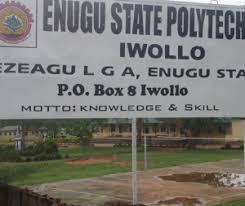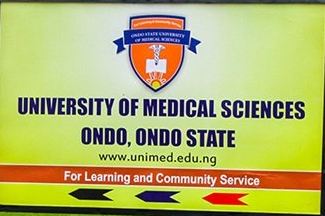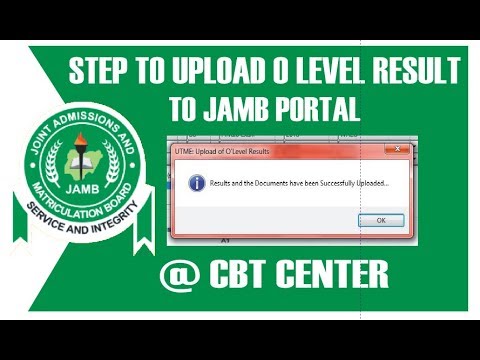
How to Upload NECO Result on Jamb Portal
How to Upload NECO Result on Jamb Portal – Do you want to upload your NECO result on the Jamb portal? If you do, then this blog post was written specifically with you mind. In this guide, you’ll be learning how to upload NECO results on Jamb.Information Guide Nigeria
Jamb requires that students or candidates who want to gain admission into higher institutions must have at least credits in the 5 core courses. Hence, the only way to prove to Jamb that you have met that requirement is by uploading your O’level results—or, in our case, your NECO results.How to Transfer data from Airtel to MTN
👉 Relocate to Canada Today!
Live, Study and Work in Canada. No Payment is Required! Hurry Now click here to Apply >> Immigrate to CanadaRead Also: How to Send NIN to JAMB During and After JAMB Registration
When registering for Jamb, you can upload your NECO results. However, not every Jamb candidate can afford that harness that opportunity probably due to the fact that their NECO results aren’t ready or out, at the time of registration.WAEC Result
Hence, the question becomes, “how do candidates who registered for Jamb using the awaiting result (AR) when registering upload their NECO results to Jamb portal?”
If you used the awaiting results approach when registering for Jamb and you’d like to upload your NECO results to Jamb’s portal, then you should keep on reading this webpage.
Read Also: Is NIN Compulsory for WAEC
How to check if your NECO result has been uploaded to Jamb portal
The first thing you’ll have to do is check if your NECO result have been uploaded and to do that, you must have access to your Jamb Caps and for that, you’ll need your registration email and password.Upload NECO Result on Jamb Portal
Once you have your registration email and password ready, follow the instructions outlined below:
👉 Relocate to Canada Today!
Live, Study and Work in Canada. No Payment is Required! Hurry Now click here to Apply >> Immigrate to CanadaVisit the Jamb student’s login page, fill in the empty fields with your email and password and then hit the Login button to access your Jamb profileWAEC Result
Read Also: How to Collect NECO Original Certificate
On your Jamb profile, locate the Check Admission Status. It’s found on the left sidebar of your Jamb profile’s homepage. If you are using a mobile device to access your profile then you’ll find the Check Admission Status after tapping on the Menu button found at the top right corner of your screenJAMB Result
On the next page, click on Access Jamb Caps. Doing this will allow you access your Jamb central admission processing system where you’ll be able to either accept or reject admission, check if your NECO had been uploaded to Jamb, and also accept transfer
Now, click on My O’level to check if your results have been uploaded or not. If you see A/R (Awaiting Result), it means that your results haven’t been uploaded.
Read Also: How to Retrieve NECO Examination Number
If your results haven’t been uploaded, you’ll have to do it manually and to do that, you’ll have to visit any Jamb Approved CBT centre nationwide to upload your NECO results to Jamb.MTN Pulse: The Best MTN Tariff Plan For Data
To upload your NECO results to Jamb at a Jamb Approved CBT centre, you’ll be required to do the following:
Scan your NECO results.JAMB Form
Pay a small sum of NGN 1000. Depending on the centre you visit, the price could be slightly higher.
Read Also: How to Change NECO Date of Birth Online and the Price
Once you have made your payment, your results will be sent to Jamb and you’ll have to wait for 24 hours (one day) for it to reflect on your Jamb Caps.Npower Recruitment
Note: if your Jamb O’level status in Caps shows Awaiting Result, your admission into the university will not be processed.
Check and Confirm: How much is Dollar to Naira Today Pounds to Naira Today