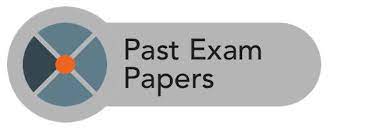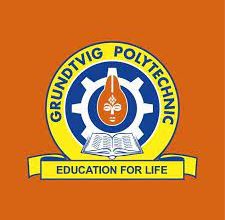BSUM 1st Batch Admission List 2020/2021 Is Out
BSUM 1st Batch Admission List 2020/2021 Is Out. The management of Benue State University has approved and released the names of candidates offered provisional admission into various courses of the institution for 2020/2021 academic session. All candidates who took part in the admission processes of the institution should see how to check their names in the admission list below.Npower Recruitment
This is to inform all candidates who applied for admission into Benue State University for the 2020/2021 academic session that the FIRST LIST of admissions into undergraduate programmes of the University for the 2020/2021 academic session as approved by the Joint Admissions and Matriculation Board (JAMB) have been released. All candidates whose names are on the FIRST LIST are expected to have accepted their admission and printed JAMB Admission Letters on Central Admissions Processing System. Those yet to accomplish that should proceed to do so (CAPS).Dollar to Naira Rate
👉 Relocate to Canada Today!
Live, Study and Work in Canada. No Payment is Required! Hurry Now click here to Apply >> Immigrate to Canada
2. Candidates are to confirm their admission status on the BSU portal by paying a non-refundable Admission Verification fee of Five Hundred Naira (N500.00) only using the e-payment procedure.
3. Candidates are to pay an acceptance fee of Fifteen Thousand Naira (N15,000.00) only using the e-payment procedure.BSUM 1st Batch Admission List
4. Successfully screened candidates should proceed to pay their User-Charges using the e-payment procedure.
5. Successfully screened candidates who have paid their User-Charges should revisit the Portal, click on the login link and use their application /JAMB number as the default username and password and login to access their profile and do the following:Waec Result
i. Change your default Password (8 characters with upper & lower cases, symbols and figures)
ii. Fill out the pre-bio-data form and update bio-data under “my profile menu”.
iii. Click on Registration Menu to register semester courses.
👉 Relocate to Canada Today!
Live, Study and Work in Canada. No Payment is Required! Hurry Now click here to Apply >> Immigrate to Canadaiv. Print out Admission acknowledgement slip, course registration and screening forms. Complete as appropriate and proceed for signing at the various places as indicated on the course registration form.
6. The Guidelines on E-PAYMENT are as follows:Pounds to Naira
i. Visit www.bsum.edu.ng
ii. Click on E-PAYMENT link to open the Payment Form
iii. Select programme, Payment Category. Type in Registration Number, Select session or semester as applicable.
iv. Click on “Generate Payment Reference” to generate payment number.
v. Click on link to proceed.
PAYMENT OPTIONS:
A. FOR CASH PAYMENTS AT BANK:
Before proceeding to the bank, complete and printout your Payment Reference Number slip from the e-Payment Platform from the University website/Portal and take it to the bank. On receipt of cash from you, the Bank using “College Pay” will process your transaction and generate Payment Receipt for you.Jamb Result
Visit any of the following Bank Branches nation-wide to make payment.
Fidelity Bank Plc
Zenith Bank Plc
ECO Bank Plc
Guaranty Trust Bank Plc
Sterling Bank Plc
Diamond Bank Plc
First Bank of Nigeria Plc
United Bank for Africa Plc
Unity Bank Plc
Union Bank of Nigeria Plc
Skye Bank Plc
B. FOR ATM PAYMENTS:
Visit any ATM machine with your ATM card and do the following:
Select Quick teller from the ATM menu
Select pay bills
Fill in the Payment reference number generated from the E-Payment platform when you are requested to enter the Customer ID
Fill in 04255101 when you are requested to enter the Payment Code
Enter your GSM Number and complete the transaction.
After successfully completing the payment, return to the portal to login and print out your Payment Receipt.
C. FOR PAYMENT USING QUICKTELLER FROM THE INTERNET:
Visit the quickteller website www.quickteller.com/bsum to complete your transaction.
Insert your Registration number
Insert your email and mobile number and click “continue”
Follow the instructions on the screen to complete your payment
Print out the payment confirmation slip
Return to the portal and print out a payment receipt
Notes:
Candidates are to note that checking of admission status, acceptance of admission, uploading of documents for on-line screening, payment of school fees, and course registration on the University Portal shall take place between Monday 1st November – Monday, 15th November, 2021.
Forgery of any kind will attracts automatic withdrawal of the admission offered and possible prosecution.
Candidates whose names are not on the first list are to specifically note that the second batch of admissions is being processed for release. Some candidates have issues of not uploading their O’level/A’level result(s) on CAPS and are hereby advised to visit BSU website (www.bsum.edu.ng) as well as Academic Office to cross-check challenges associated with their admission status for resolution and subsequent release of the Second List. Candidates are by this notice advised in their interest to act without further delay.
Dr. Mrs. Mfaga Modom, MNIM
Registrar
Check and Confirm: How much is Dollar to Naira Pounds to Naira Rate Today