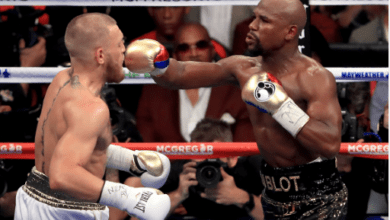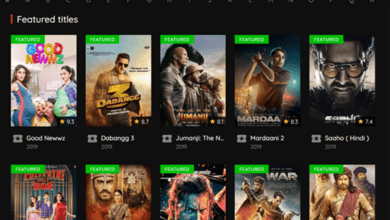7 Ways To check Glo Data Bonus
Are you a Glo network subscriber in Nigeria? Do you buy data on Glo network and would like to know how to manage your data subscriptions. Then, this post is for you.
The Glo mobile network often offers extra bonuses to its subscribers. Learn how to check Glo data bonus balance on your Glo line. Read this article has a guide
👉 Relocate to Canada Today!
Live, Study and Work in Canada. No Payment is Required! Hurry Now click here to Apply >> Immigrate to CanadaThis is easy and quick to do if you know the short code to dial.
Read Also: How To Share Glo Data In Nigeria

Globacom Nigeria is a popular mobile network provider which give Nigerians the chance to benefit from cheap and affordable airtime and data bonus subscriptions. Many Glo subscribers get bonus data when they recharge money on their Glo lines.
You can enjoy nice Glo data bonus subscription plans and save your money when you regularly update your balance to a particular amount of money and extend the subscription for the next period.
Data bonuses is one of the benefits of such regular updates, and these bonuses can be used by Nigerians for browsing or surfing the internet.
In this article, we will explain how to check Glo data bonus on your Glo line. We will also give you the short codes for checking data bonus on your Glo line.
1. Dial *777# Short Code
This is one of the methods you can use when you wish to check your data bonus balance on Glo network
Take your smartphone. Press the combination *777# on it.
👉 Relocate to Canada Today!
Live, Study and Work in Canada. No Payment is Required! Hurry Now click here to Apply >> Immigrate to CanadaRead Also: 7 Ways To check Glo Data Bonus
A pop-up message is displayed showing the following:
- Buy data.
- Black Berry
- Campus Booster
- Voice Offers
- Voice Data Combos
- Borrow Credit or Data
- Caller Tunes
- Int’l Call Offers
Type 1 in the pop-up box.
Press send.
It displays another pop-up message showing All Glo data plans are now 3G-4G.
Type 4 to manage plan.
Press send.
It brings the following options:
1. To get Data Settings.
2. To see Details for configuration
3. To get self care portal.
4. Get Data Balance.
Type 4 and press send.
* A pop-up message shows up starting whether your account is active or inactive and the remaking data volume and the expiry data.
Read Also: 3 Glo night plans subscription codes and benefits
2. Send text message using the short code 127
a. Create a new text message on your smartphone. It should include one capitalized word INFO.
b. Text this message to the 3-digit number 127.
c. Wait for the response. You will get an SMS in return that has the details about your balance, its expiration date, and other details
3. Dial*127*0# short code
a. Dial *127*0# on your phone.
b. A pop-up message will be displayed.
c. The pop-up message says”; Your account is ACTIVE and will expire on 10/07/2018 11:03. Your remaining volume is 127mb.” From 127.
4. The Glo HIS Portal
The Glo HIS Portal is a self-service portal subscibers can use to manage your Internet plan. All you need to do is to visit http://hsi.glo.com to access the Glo HIS Portal which available only on the Globacom Network. The site is not accessible via other mobile and Internet networks.
5. Dial #122# short code
- Dial #122# on your phone.
- A pop-up message is displayed.
- It says:
- FTOM 1: N0.00
- FTOM 2: 00
- BONUS: N0.00
- ETOP: N0.00
- DATA:0MB
- GBAM:0MB
- FNF:N0.00
- BIGGY:N0.00
- MNP:0.00
- F_ DATA:0MB
6. Dial *606# short code
- Dial *606#.
- A message is displayed.
- The message shows the following options:
- Free Call to Friends and Gift Data.
- Add 10 Friends to Call Free.
- Gift Data for Free.
- Super Max Data Bal.
- Super Max Voice Bal.
- Campus Booster Bal
- More
- Type more and send
- A message is displayed showing the following options:
- Weekend Data Bal.
- Jolific8 Bal.
- View Existing Friends List.
- Exit.
- After that, press 1 and send.
Read Also: 22+ Glo Data Plans and Subscription Codes 2018
7. Dial #122*23# code-Glo Jumbo Subscription
- Glo Jumbo SIM is a prepaid plan which welcomes new customers on the Glo network with preloaded N200,000 credit that can be used to browse, send text mess
- ages nd call Glo customers when they recharge. Existing customers who dial *224# will be migrated to Jumbo package to enjoy the same benefits .
- Note that the entire N200,000 will be given but Price Point Recharges above will unlock the associated benefits.
The maximun amount customer can get as free airtime is the N200,000 .
• Credit amount is split into Main account and Bonus accounts. - Dial #122*23# to check bonus balance.
Customer recharges and accesses the free airtime based on the amount of recharge made subject to a maximum of N200,000.
• This is valid for only 6 months.
Data Bonus Amount Credited into One’s Glo Account for Each Recharge
USSD Codes for Glo Services in Nigeria
Read Also: How to transfer & share data on MTN, Airtel 9mobile & Glo
Conclusion
If you need to get information on the available data and bonus plans on Glo network, just dial *777# from your Glo line and press the number for plan for the plan options.
You can also check the available data packages on www.gloworld.com/ng/personal/data/.
For more information , call customer care number 121 or log on to www.gloworld.com.