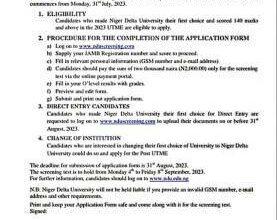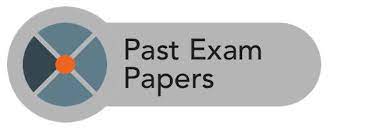How to print JAMB Examination Slip
Have you successfully registered for the upcoming JAMB UTME/DE examination? Good! Next is to print out your JAMB examination slip so you will know your examination venue and date.print JAMB Examination Slip
The JAMB examination slip will be required to get access into the examination centre. If you do not present your JAMB exam slip, or if the details on the JAMB examination slip do not match with your face and details, you will not be allowed have access to the exam venue.Information Guide Nigeria
👉 Relocate to Canada Today!
Live, Study and Work in Canada. No Payment is Required! Hurry Now click here to Apply >> Immigrate to CanadaRead Also: How to check JAMB Result
Also, the assigned venue and exam date for each candidate are made available on the JAMB examination slip. The JAMB UTME/DE examination usually lasts for a couple of days, of which every candidate has his/her own specific exam venue and exam date.WAEC result
Every candidate for the JAMB UTME/DE is required to be at their assigned CBT centre thirty (30) minutes before the proposed start of the examination. This is to ensure that every candidate for the examination is properly screened before heading into the exam venue. Candidates who arrive late to their examination venue are usually given a penalty, or even prevented from taking part in the examination. If you do not know your JAMB examination date or your assigned venue, then you need to print your JAMB examination slip. In today’s post, I’ll be showing you how to print out your JAMB exam slip.Npower recruitment
Read Also: How to Buy JAMB e-PIN
How to Print your JAMB Examination Slip
To print out your JAMB examination slip, follow the procedures below:
- Step 1: Visit the JAMB examination slip printing portal via https://portal.jamb.gov.ng/ExamSlipPrinting/PrintExaminationSlip
- Step 2: Enter your JAMB registration number into the space made available
- Step 3: Click on the “Print Examination slip” link
- Step 4: Your JAMB examination slip will be displayed on the screen. You can download it as PDF or print it out.How to check JAMB Result
OR,
- Step 1: Visit the JAMB official portal via https://www.jamb.gov.ng/efacility./
- Step 2: Enter your JAMB registered email and password to login
- Step 3: Once you’re logged in, navigate to “print JAMB slip” and click on it
- Step 4: Your JAMB examination slip will be displayed on the screen. You can choose to download or print the examination slip.How to Become BVN Agent
Read Also: How to create a JAMB Profile
Important Information for all Candidates
- Do not bring any electronic device, mobile phone, wristwatch, ATM card, pen/biro, key holder, eraser, bangles, necklace, ring, or books to your examination venue.
- Go with the original copy of your JAMB examination slip
- Ensure that you keep a copy of your JAMB examination slip
- Make sure you get your Biometric data captured at the examination venue
- There will be no change of subject combination at the examination centre
- You must adhere to COVID 19 protocols at all times
- Candidates posted to centres that have been banned will be re-posted, all you need to do is re-print your JAMB examination slip to see your new venue and date
- Candidates without the JAMB examination slip will not be allow to take part in the UTME/DE examination
- Ensure that you are at your assigned venue 30 minutes before the exam time.
- Do not write anything on your JAMB examination slip, or you will be suspected of doing examination malpracticeJAMB Result
Check and Confirm: How much is Dollar to Naira today Pounds to Naira today