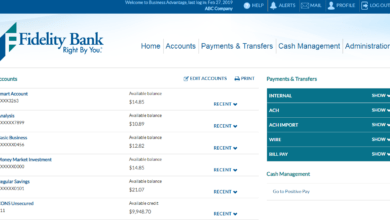Online shopping in Nigeria has come to stay. In this post, you will see the 10 tips to shop online safely, identify good online sites and avoid losing money to scammers.
When you hear new hacking cases, starting from the cyber attack to the issue, where information is compromised on online superstore, this may makes you think that perhaps, it is time for you to stop doing business in the Internet.
👉 Relocate to Canada Today!
Live, Study and Work in Canada. No Payment is Required! Hurry Now click here to Apply >> Immigrate to CanadaRead Also: Jumia Offers 80% Discount to Promote Easter Shopping

But the truth must be told! Instead of giving up completely, you should rather be cautious when doing business online by making sure that you keep your information safe, most especially if you are to provide your personal information at the event of shopping online. Having said that, in this article, I will give you 10 tips on how to shop online safely.
Online Shopping in Nigeria – 10 tips to shop safely, avoid being scammed
Below are some of the things that you must be cautious of when attempting to shop online in Nigeria.
Read Also: 15 Tips for Safe Online Shopping in Nigeria
1. You Have To Trust Your Gut
There is how you can go into a store that you do not really understand or recognize or which seems a little off to your person, the same may be applicable to online store hence, you should not shop at online store, should it makes feel bad, I mean having bad feeling about it.
Supposed at any point while shopping or perhaps during checkout process, and you feel as if the platform is asking you for too much personal information, then leave the transaction and forget about the site.
It is worrisome to quit a really good deal, but your money and your time that you may lose, should anybody picks your credit card information can in fact, cancel out the preferences of the transaction.
2. You Have To Be Extra Careful While On A Mobile Device
Smartphones for instance, are more or less mini computers, and can do everything just like the normal computer. But some of the phones are not protected against threat like the most computers.
👉 Relocate to Canada Today!
Live, Study and Work in Canada. No Payment is Required! Hurry Now click here to Apply >> Immigrate to CanadaThey are not equipped for example, with the anti-virus software that are there in computers, therefore it becomes easier for these criminals to malware on your phone, and steal information.
More so, the issue of phone theft and stolen are rampant, therefore, you have to be sure that your phone password is protected in order that your information stored cannot easily be accessed.
Read Also: Shopping List of Baby things to Buy in Nigeria and Prices
3. Never Use Public Wi-Fi To Shop
Any moment you use a public network to enter personal information in your phone, you are indeed, putting yourself up to be robbed.
Some of the Wi-Fi hotspots, as a matter of fact, do not encrypt your personal data, therefore, some hackers can easily make sure that they pluck your identity out of the air, provided they are with the right software. This, especially is more applicable to phone.
You must be careful, while trying to use a hotspot that can make strangers pick your information you send through the Internet.
And note, if using public hotspot can make you vulnerable, hold on til you get to your protected network at home, and although it is less convenient, but it is safer.
4. Make Sure You Check Your Credit Card Statement Frequently
The use of credit card has been considered the smart way to shop online. And supposed you shop from a scam platform by using your debit card, or check, or sometimes with cash, you can never get your money back.
If it was a credit card, unfortunately, the company that own the card will have to reimburse you for fraudulent charges according to the Fair Credit Billing Act.
Therefore, it is incumbent on you to check your statements often. If there is any suspicion, contact your own credit card company, and they will dispute the charge and as well, get you a new card in order to stop charges.
Read Also: Jumia Offers 80% Discount to Promote Easter Shopping
5. Always Use A Virtual Credit Card Number
Supposed you want to have something on a platform that you are not familiar with, there is what is called a ‘virtual credit card number’, it will allow you to buy anything online without actually exposing your real account number.
There are some banks that give out this temporary credit card numbers. This will allow you to set exactly the actual amount and the time frame for what you want to buy and after that, will send you a card number that you will use to shop online.
This will minimize the damage because the number will seemingly expire quickly, as it will help to lower maximally the amount spent, while your real credit card number remained secret.
6. Endeavour To Change Your Passwords Regularly
It is however, something painful to be changing your passwords on every of your online accounts, even the challenge of trying to remember every one of those accounts.
However, if your interest is to keep your relevant information, especially your bank account safe, when you shop online, it is then important and necessary to change your passwords regularly. This will make it difficult to any hackers who may want to break into your account.
7. Look for HTTPS in the URL instead of HTTP
In the internet, you are likely to find a thousand different acronyms and again, it will be difficult for some persons who are not all that tech savvy so as to keep track of everyone of them.
Pease know this, if you want to shop online, although this HTTP is always available, but look for HTTPS. The added “S” for instance, simply means that your information is secure.
That is, HTTPS using SSL (Secure Sockets Layer). This will actually help to encrypts information flying through so that only the intended recipient gain access to it. Supposed you want buy from a site where its URL begins with HTTP, be cautious.
Read Also: Steps To Become A Seller On Konga And Tips To Succeed
8. Never You Click On Links In Emails
But instead, make sure you type out the right address in your browser, and be sure you are going to your desired site.
So many phishing scams usually involve emails from what many think it is legitimate platform, for example, banks, and online stores, and anything you might have trust on, and after which, they will send you a phony site that they believe they can access your personal information and as well, steal your identity.
And supposed, you receive an email from a site that you have shopped before, please never you follow that links again, and desist from providing any financial or your personal information that the email may requests. No real sites will ask for such important information over email.
9. Make Sure You Check Company’s Privacy Policy:
When you read a company’s privacy policy, you are likely to know what exactly a company does with every user’s information and how such information is transmitted.
So many persons usually have this tendency to gloss over information, particularly if such information has something to do with the terms of service.
Persons will be willing to read and also agreed to. However, but it will be important also that you do not sell your personal data to the third parties. Be sure that your data is encrypted and secure.
10. Make Sure You Update Your Browser
Every new version of Internet browser, most especially, those ones that are popular browsers, usually get boosted in term of security.
The older browsers for instance, even when they are not working well with some websites, usually have holes in their security hence, hackers can access information and exploit them.
This can be apply to your operating system as well as, anti-virus software. Updating your browser will help in giving you edge and safe over the would-be thieves as well as, keeping your credit safe.
Read Also: Jumia Nigeria Salary Structure
Conclusion
The hacking cases, which start from the cyber attack to the issue, where information is compromised on online superstore, this may makes you think that perhaps, it is time for you to stop doing business in the Internet.
Instead of giving up completely, you should rather be cautious when doing business online by making sure that you keep your information safe, most especially if you are to provide your personal information at the event of shopping online. From the above 10 tips on how to shop online safely, you can be assured of safety.