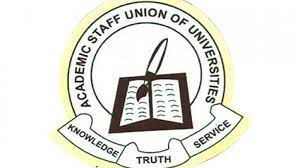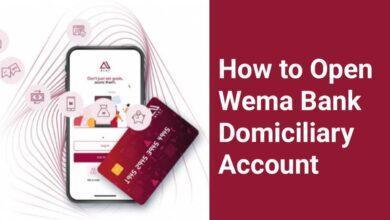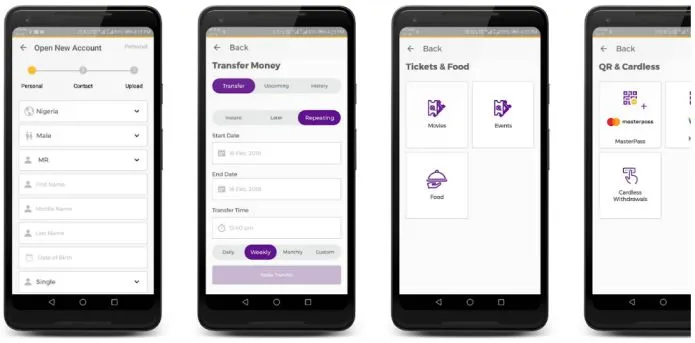
How to transfer money from FCMB without ATM card
Transferring money from your First City Monument Bank (FCMB) account to another account is an essential aspect of banking. It is necessary to know how to transfer funds using different channels available to customers, including online transfer, mobile app, and USSD transfer. In this article, we will guide you on how to transfer money from FCMB using the available channels.Information Guide Nigeria
How to Transfer Money from FCMB: A Step-by-Step Guide
Transfer Money from FCMB Online
To transfer money from your FCMB account online, follow these steps:
👉 Relocate to Canada Today!
Live, Study and Work in Canada. No Payment is Required! Hurry Now click here to Apply >> Immigrate to Canada- Log in to your FCMB online banking portal using your username and password.
- Select the “Transfer” option from the main menu.
- Choose the type of transfer you want to make (within FCMB or to other banks).
- Enter the recipient’s account number and bank name.How to transfer money from FCMB without ATM card
- Fill in the transfer amount and any additional information required.
- Verify the transaction details and click “Submit” to authorize the transfer.NYSC Portal
Read Also: FCMB transfer code – How to transfer money from FCMB using USSD code
Transfer Money from FCMB Mobile App
To transfer money from your FCMB account using the mobile app, follow these steps:
- Log in to your FCMB mobile app using your username and password.
- Tap the “Transfer” button on the home screen.
- Select the type of transfer you want to make (within FCMB or to other banks).
- Enter the recipient’s account number and bank name.
- Fill in the transfer amount and any additional information required.20 Best Pyjama and their Prices in Nigeria
- Verify the transaction details and tap “Submit” to authorize the transfer.
Transfer Money from FCMB USSD
To transfer money from your FCMB account using the USSD code, follow these steps:
- Dial *329# from the mobile number linked to your FCMB account.
- Select the option for “Transfer” from the USSD menu.
- Choose the type of transfer you want to make (within FCMB or to other banks).
- Enter the recipient’s account number and bank name.
- Fill in the transfer amount and any additional information required.
- Verify the transaction details and enter your USSD PIN to authorize the transfer.
Read Also: FCMB Transfer Code To Another Bank
Transfer Limits on FCMB
It is important to note that FCMB has transfer limits to help prevent fraud and unauthorized transactions. The daily transfer limit for FCMB to FCMB account transfers is N5 million, while the daily limit for interbank transfers is N1 million.20 Best Kitchen Dining Table and Chair Sets and their Prices in Nigeria
Transferring money from your FCMB account is easy and convenient using the available channels such as online banking, mobile app, and USSD. It is essential to choose the transfer channel that is most convenient for you and to observe the transfer limits to avoid exceeding the set limits. With this guide, you can now transfer money from your FCMB account with ease.
How to transfer money from FCMB without atm card
If you have an FCMB account and want to transfer funds without an ATM card, this article provides a step-by-step guide on how to do so.105 Good Morning My Love Messages
Read Also: How to activate FCMB transfer code
👉 Relocate to Canada Today!
Live, Study and Work in Canada. No Payment is Required! Hurry Now click here to Apply >> Immigrate to CanadaStep 1: Register for FCMB mobile banking
To transfer funds without an ATM card, you must first be registered for FCMB mobile banking. If you are not yet registered, you can do so by following the steps below:
- Dial *329# on your mobile device
- Select option 1 to register for FCMB mobile banking
- Follow the prompts to complete the registration process
Step 2: Create a transfer PIN
Once you have registered for FCMB mobile banking, the next step is to create a transfer PIN. The transfer PIN is a 4-digit number that you will use to authorize your mobile transfer transactions. To create a transfer PIN, follow these steps:
- Dial *329# on your mobile device
- Select option 2 to create a transfer PIN
- Follow the prompts to create your transfer PIN200 Romantic Love Message For Her
Read Also: How To Unblock My FCMB Transfer Code
Step 3: Transfer funds without an ATM card
After creating your transfer PIN, you can transfer funds without an ATM card. To do so, follow these steps:
- Dial *329# on your mobile device
- Select option 1 for transfers
- Select the account you want to transfer from
- Enter the recipient’s account number
- Enter the amount you want to transfer
- Enter your transfer PIN to authorize the transactionJAMB Portal
Read Also: FCMB transfer limit – How to increase FCMB transfer limit on FCMB App
Step 4: Confirm the transfer
After authorizing the transaction, you will receive a message confirming the transfer. You can also check your account balance to confirm that the transfer has been completed successfully.
Transferring funds from FCMB without an ATM card is a convenient and easy process that can be done using your mobile device. By following the simple steps outlined in this article, you can transfer funds to other accounts without the need for an ATM card. If you encounter any challenges during the transfer process or while using the service, you can contact FCMB customer care for assistance.
Check: JAMB RESULT
Check and Confirm: How much is Dollar to Naira