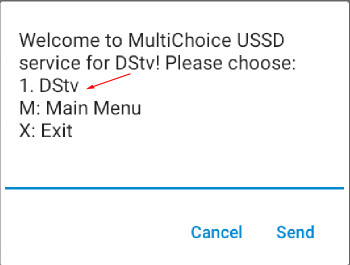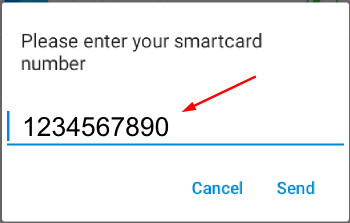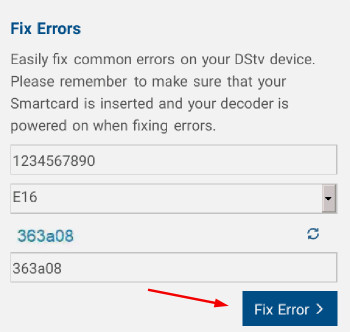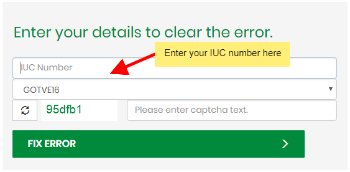How To Clear E16 Error Codes On DSTV And GoTV

You just switched on your DSTV, hoping to log on to your favorite sports tips. But no, all you see is an error message that shows up on your TV screen.
Now, that’s strange. But, welcome bro, it’s the E16 error guy!
👉 Relocate to Canada Today!
Live, Study and Work in Canada. No Payment is Required! Hurry Now click here to Apply >> Immigrate to CanadaNow before hit your TV or pull your hair out, you need to read this:
The DSTV E16 Error is a simple error to correct.
Firstly, What is a DSTV E16 Error?
A DSTV E16 error code is an error that is only meant to notify a DSTV user that his subscription has expired. So, to continue with the subscription package, all he needs to do is renew his package.
Now, when it does that, its neither an error or a bug, so don’t let this bug you.
But it’s not always this way.
Sometimes, this same E16 shows up even when your subscription package is new and fully active. Now that is when it becomes the big bug that crawls up on your skin and makes you want to pull out your hair.
The big bug on your plasma screen!
👉 Relocate to Canada Today!
Live, Study and Work in Canada. No Payment is Required! Hurry Now click here to Apply >> Immigrate to CanadaSo, how do you clear this DSTV E16 Error when it shows up this way?
Now, that is what you will read here. In this post, I will take you through three major and effective ways to clear your E16 error, not only on your DSTV but also on Go TV.
Don’t worry, all roads lead to Rome. So, let’s kick out the bugs.
But note, before you use any of the methods here, you must ensure that your DSTV decoder is already switched on.
Read Also: Multichoice Nigeria: Top 4 DSTV bouquets Plans, Channels and Decoder Prices
Method 1: How to clear E16 error codes on DSTV using SMS
The first method of clearing the DSTV E16 error is so straightforward! No sweat, no blows, no gloves. Just you and your mobile phone!
Now, you don’t even need an internet connection to use this method, all you need is a mobile phone that can send an SMS message [ Hit me up if your phone can not ].
Once your DSTV decoder is on, all you need to do is send a message to DSTV to notify them of the error and instruct them to correct it.
To do that, send RA SPACE DSTV SMARTCARD to 30333.
Where the DSTV SMARTCARD NO is the first 10 digit number on the back of your DSTV smartcard.
For example, assuming that 1234567890 is my DSTV smart card number, I would send my own message in this format:
RA 123456790 to 30333.
Method 2: How to clear E16 error code on DSTV using USSD codes
If you’re a freak for USSD codes [ I’m one ], then this method is for you.
What more? You don’t need an internet connection. So, this method will always work, even for someone who lives in a hole, where GPRS was lost – but never found.
So, how do clear your DSTV 16 Error using USSD codes?
Here are the steps:
Step 1. Dial *288*2# on your mobile phone.
Step 2. Select DSTV from the options that show up.
Step 3. Fill in your DSTV Smartcard number and follow the next prompts.
It’s that simple!
Read Also: Steps to Pay DSTV Subscription Online in Nigeria with Your Smartphone or PC
Method 3: How to clear E16 error message on DSTV using Active service portal
The third method is what I love to call, the Active Portal Fix. Don’t be bugged by the name. It was coined by me anyway!
Sure, you need an internet connection for this to work. But, like the other methods already discussed in this post, it’s a simple one-click fix.
So, let’s get the show on the road. Here are the steps:
Step 1. Power on your decoder.
Step 2. Navigate to the DSTV customer service portal, fill in the details of your DSTV account and the type of error you want to fix. Of course, we are dealing with the E16 Error. So, pick it from the dropbox.
Step 3. Enter the captcha and hit on the “Fix Error” button.
So, if you asked “how do you clear the E16 error on DSTV”, there you got the tips.
How to Clear E16 Error on GOTV
If you’re on Go TV, this is for you!
GoTv is a minion version of DSTV ( sorry, the Go peeps, this guy means no harm).
So, when you’re on Go TV, you can always expect the typical DSTV behaviors on the Go. The E16 error is no exception! But how do you clear this E16 error when it pops up on your Go screen and it ceases to GO?
The methods are simple:
Read Also: 10 Best TV stations in Nigeria
Method 1: How to clear E16 Error on GOTV using SMS.
To clear the E16 error on Gotv using this method, all you have to do is send RESET IUC to 4688.
To know your IUC, you only need to check under your decoder. You can find it printed on a red label.
Now, assuming my IUC number was 012345678, I would send RESET 012345678 to 4688.
Method 2: How to clear E16 error on GOTV using GoTV Active service portal.
To clear your GoTv E16 Error using this method does requires an internet connection. But, you would be done in a couple of seconds if you follow these steps:
Step 1. Go to GoTV Active self service portal [ http://eazy.gotvafrica.com/en/ng/clear-error-code ]
Step 2. Fill in your IUC number
Step 3. Select the E16 error from the dropbox.
Step 4. Enter the captcha
Step 5 Hit on the Clear code button and that does it.
Read Also: 12 Methods to Recharge GOtv Online or Bank USSD Codes
How long does it take DSTV to correct the E16 error?
It takes a few seconds to a minute for DSTV to help you fix the E16 error after using any of the above methods. So, if you’ve already done that, just take some cold chills and see your E16 fixed.
But, should your own DSTV E16 error tags itself a snub, pops up on your plasma again and calls you a clown?
Don’t worry, you can still fix it by reporting directly to the DSTV customer service center. Now, I call that method the green goat. You won’t always need to do that.
In most cases, any of the three methods would be enough to fix your DSTV E16 error in a couple of minutes.
Wrapping up
Like I already mentioned in this post, the DSTV E16 error is not really a bug. It’s meant to notify a DSTV user of his subscription expiration.
So, don’t sweat!
But, if it shows up, even when you’ve got your subscription fully active. It’s time to give it a kick. You’ve got three ways to do that:
- Send a Message.
- Use DSTV USSD codes.
- Log on to the DSTV customer service.
Your turn
Have you used any of the methods explained in this post to clear your DSTV E16 error?
What was your experience? I would love to hear. Hit me up in the comment section.