Have you seen a YouTube video that you’d like to save? Do you wish to save a YouTube video as an MP3? You don’t have to worry about installing a YouTube video downloader. There is a simple way to easily download videos. This post will show you how to use SS to download videos from YouTube.Information Guide Nigeria
Downloading YouTube videos with the prefix “ss” does not necessitate the installation of any software or browser extensions. All you have to do is append “ss” to the URL of the YouTube video you wish to download.JAMB Form
Read Also: YouTube Account Sign Up and Login Portal Updates
The “ss” YouTube video download method works on any device, including Android, iPhone, and Windows. It works on both laptops and desktop computers, and it works with any browser.
You may also easily convert YouTube videos to MP3 format. Depending on the format you choose, videos can be downloaded in FLV, MP3, MP4, or MPEG. Keep in mind that you will not be able to download restricted YouTube videos.How to download from YouTube using SS
Read Also: Step to Start Vlogging in Nigeria – Make Money with YouTube
How to download from YouTube using SS
The instructions and methods below will show you how to use the prefix “ss” to effortlessly download YouTube videos:
- Open your browser and use the YouTube search engine to find the video you want to download.
- Play and pause the video by clicking on it.
- Go to the video URL and type “ss” before “youtube.com…” and press enter.
- You’ll be taken to another website where you may save the video. This is the savefrom.net website, which is the parent website of ssyoutube.com.
- This page will show you all of the information about the YouTube video you want to download. You will discover information such as the video’s runtime, title, and download URL.
- A drop-down option appears to the right of the green Download button. Select the format in which you wish to download the video by clicking on it. To begin your download, select the “HD/MP3” option if you want to convert it to MP3.
Read Also: How To Download Videos On Youtube
Other methods of downloading from YouTube on Android
You can also use the following methods to download YouTube videos:
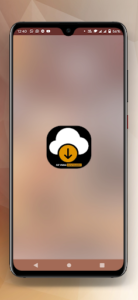
Using the YouTube app
- Launch the YouTube app and navigate to the video you want to save.
- Start the video and then tap the share button. From the sharing menu, choose ‘YouTube downloader.’
- Select a download format, such as mp4 for video or mp3 for audio.
- Select Download.14 Best LG Home Theater Systems in Nigeria and their prices
Via the YouTube Downloader app/similar apps
- Install the app.
- Launch the app.
- Search for and tap on the video you wish to download.
- Choose the format you want – mp4 for video or mp3 for audio.
- Click download and wait for the program to load, which could take a few minutes.Npower Recruitment
Read Also: How To Download Movies Online
Other methods of downloading from YouTube on iPhone
This is the strategy to utilize if you have an iPhone:
Via Documents 6 from UK Apple Store
- Launch the YouTube app, locate the video you want to download, and copy the link to it using the share option.
- Navigate to the Apple Store and look for ‘Documents 6’.
- Download and install the program with that name.
- Open the app and tap the Safari symbol, which looks like a compass. This opens a web browser.
- Enter’savefromnet’ and press the search icon.
- In the search results, select the en.savefrom.net link.
- Copy and paste the YouTube video link into the white SaveFromNet box.
- Tap the green tick and choose the file size and type you want – mp4 for a movie or mp3 for an audio file.
- Tap ‘Download,’ then ‘Done,’ and then wait for your video to load.
- View the video in Document 6’s Downloads section.
- To move it to your phone’s Camera Roll folder, tap and hold the video icon and drag it up until the folders appear.
- Place it in Photos, then on the Camera Roll.20 Best Palazzo Trousers in Nigeria and their prices
Read Also: How to Download Nigeria Latest Music
This method is quick and simple. When you’re finished, the video in the desired format should be in your download folder. We hope you found this guide on how to download from YouTube useful. Other valuable articles with suggestions on how to do a variety of things can be found in some of our other postings. This article will teach you how to download movies and start watching the latest Yoruba movies from the comfort of your own home. You will first obtain the app, after which you will begin downloading.JAMB Result
Check JAMB Result
Check and Confirm: How much is Dollar to Naira





