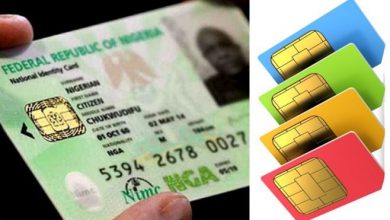How to Send NIN to Airtel
How to Send NIN to Airtel
Are you an Airtel user? If you are, then I hope you’ve sent your NIN number to Airtel. If you haven’t then your Airtel line may become blocked.Information Guide Nigeria
Read Also: How to update NIN on MTN
👉 Relocate to Canada Today!
Live, Study and Work in Canada. No Payment is Required! Hurry Now click here to Apply >> Immigrate to CanadaAccording to the Nigerian Communication Commission, all networks not linked to the NIN number will be blocked. This action has commenced, with numerous Airtel lines being blocked. If you have your NIN number, then it’s best your send it to Airtel now, to avoid your line being blocked.
Do you know how to send your NIN to Airtel? If you don’t, no need to worry. In today’s post, I’ll be showing you how to send your NIN number to Airtel in simplified steps. Continue reading to find out.Send NIN to Airtel
Read Also: What is the Full Meaning of NIN?
How to Send NIN to Airtel via USSD Code
There are 3 ways to send your NIN number to Airtel, these include sending NIN to Airtel via USSD code, NIN portal, and NIMC MobileID App. Let’s take a look at how to send NIN via USSD code:How to Check NYSC State of Deployment
- Copy out your 11-digit NIN number or copy the NIN number on your clipboard
- Launch the call/phone app on your mobile phone
- Dial the USSD code *121*1# using your Airtel SIM card
- After dialing the code your NIN number will be sent to AirtelHow to login to NYSC Portal
Congratulations! You have successfully Sent your NIN to Airtel.
Read Also: How to Connect NIN to Airtel SIM
How to Send NIN to Airtel via Airtel NIN portal
If you do not wish to use the USSD code, you can send your NIN to Airtel through the Airtel NIN portal. Follow the procedures below to use this method:
- Go to the official Airtel NIN portal via https://airtel.com.ng/NIN/
- Enter your 11-digit Airtel phone number
- Click on the “Proceed” icon below
- An OTP code will be sent to Airtel SIM card.
- Enter the OTP code you received into the required column
- Now enter your NIN Number into the space provided
- Click on “Submit”Npower recruitment
Congratulations! You have successfully sent your NIN to Airtel.
👉 Relocate to Canada Today!
Live, Study and Work in Canada. No Payment is Required! Hurry Now click here to Apply >> Immigrate to CanadaRead Also: How to Know My NIN Number Online and Offline
How to Send NIN to Airtel via NIMC MobileID App
If the USSD code and Airtel NIN portal give you problems, you can send NIN to Airtel using the NIMC MobileID app. See procedures below:
- Go to Play Store app on your mobile phone
- Search for “NIMC MobileID App” and click on it
- Download and install the app on your phone
- Launch the NIMC MobileID App after installing
- Enter your NIN Number into the required column
- Enter your Airtel phone number into the required column
- Click on the Submit icon
- An OTP code will be sent to your Airtel line
- Enter the OTP code you received into the required column
- Click on “Submit”WAEC result
Congratulations! You have successfully sent your NIN to Airtel.
Read Also: Is BVN Linked to NIN? – Everything You Need to Know
How to Retrieve Your NIN From Airtel
If you’ve lost your NIN number, or can’t find where your kept the copy you wrote down, you can follow the procedures below to retrieve it from Airtel:JAMB Result
- Go to the Call/phone app on your mobile phone
- Dial the USSD code *346# using your Airtel SIM card
- After dialling the code, several options will be displayed on your phone screen
- Select “NIN retrieval” from the list of displayed options by typing 1
- A service charge of N20 only will be deducted from your Airtel SIM card for the procedure.
- Your 11-digit NIN will be sent to your Airtel SIM card
Congratulations! You have successfully retrieved your NIN number from Airtel.
Check and Confirm: How much is Dollar to Naira Pounds to Naira today