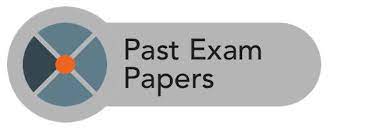UNILORIN Post-UTME Registration Deadline 2021/2022
UNILORIN Post-UTME Registration Deadline 2021/2022. The management of the University of Ilorin has graciously extended the registration deadline for its post utme screening registration 2021/2022. This is to enable candidates who did not register before the previous deadline to do so and participate in the admission process of the institution for a chance to gain admission into various departments of the school this year. Interested applicants should see the registration instructions, requirements, and how to apply below. Waec Result
This is to inform all prospective students of the University of Ilorin (UNILORIN) that the deadline for the Post-UTME registration has been extended to SATURDAY 11TH DECEMBER, 2021. The cut-off mark remains 180. Jamb form
👉 Relocate to Canada Today!
Live, Study and Work in Canada. No Payment is Required! Hurry Now click here to Apply >> Immigrate to Canada
Please read the following instructions carefully before proceeding.
Note:
1. Wrong entries will automatically disqualify a candidate; and
2. Admission will be based on an aggregate of UTME/DE score (50%);
Post-UTME screening score (30%); and five (5) relevant O’ Level grades (20%).
A. Registration Instructions –
(i) Registration Period is from 10th November to 11th December, 2021.
(ii) All candidates shall upload their O’ Level and/or A’ Level results where applicable on the JAMB CAPS: Candidates who are awaiting results should so indicate by writing ‘AR’.
(iii) Change of Course: If required, this should be done on both the Unilorin and JAMB PORTALS for it to be valid. UNILORIN Post-UTME Registration Deadline
(iv) Ensure that you have a personal, valid and active email address and phone number NOT (Cybercafé’s) before commencing the registration process.
(v) Proceed to pay Registration fee of N2, 000.00 only. (See B.vi. below)
(vi) Please crosscheck all entries for correctness before final submission.
(vii) Candidates should note that it is possible for them to correct errors in their entries while the registration process is still on. Npower Recruitment
(viii) Candidates should print out their screening document and make sure that all information entered are correctly displayed. If not correctly displayed, candidates are advised to re-enter their information. Pounds to Naira
NOTE: AT THE CLOSE OF REGISTRATION, ERRORS IN UPLOADED RESULTS WILL BE DEEMED TO BE MISINFORMATION AND SHALL LEAD TO AUTOMATIC DISQUALIFICATION.
B. Step-by-step Registration Procedure
(i) Log in using https://uilugportal.unilorin.edu.ng OR visit www.unilorin.edu.ng. and click
undergraduate portal. Candidates are advised NOT TO USE ANY OTHER LINK.
(ii) On the Admission Menu displayed on the left-hand side of your screen, click Pre-admission Screening Registration.
(iii) Complete the displayed fields (e.g. JAMB Registration Number).
(iv) Candidates should click on the Get Details button for UTME/DE information.
(v) Complete all necessary details as required on the displayed page (e.g. O’ level and or A’ level grades or ‘AR’ for Awaiting results).
(vi) Click on make payment button to go to Remita platform.
- Select your ATM card type (e.g. Visa or Master Card).
- Enter your ATM Card Number which is the 12 digits number on the card.
- Enter ATM card expiry date and the card CVV (the 3 digits on the reverse side of the Card)
- Lastly enter your card pin number; and
- Click on Pay.
Please note: Do not Refresh your browser while the payment process is ongoing to avoid multiple deductions from your account. If unsure, please wait for some hours for the possibility of getting a debit alert from your bank. If you have problems with your previous payment, enter your JAMB Registration Number on the Pre-Admission Screening Registration page and click ‘here’ to resolve it. Dollar to Naira Rate
(vii) Upon successful payment,
• now click on ‘admission login’ on the left-hand side of the undergraduate portal:
• enter your JAMB Registration Number and Surname and click ‘login’
(viii) click on ‘next step’ button to continue, and complete all necessary details;
(ix) click ‘submit’ button when you are sure all information have been accurately provided.
Note: Candidates who wish to upgrade from UTME to Direct Entry after the close of Post-
UTME screening registration should check the link ‘upgrade UTME to DE’ which is available on the Unilorin web site Pre-Admission screening page.
C. Direct Entry (DE) candidates
(i) The step-by-step Registration Procedures in B, (i – ix) above also applies to D/E candidates.
(ii) In addition to (i) above, Direct Entry candidates are required to select their highest academic qualification from the drop-down and click on ‘Save’. Candidates are expected to click ‘OK’ on the dialog box when concluded. Jamb Result
(iii) Thereafter click on ‘save’ when concluded;
• Candidates are advised to carefully enter their results as any error will be deemed as deliberate falsification of results, which would lead to automatic disqualification at any stage of discovery.
Check and Confirm: How much is Dollar to Naira Pounds to Naira Rate Today