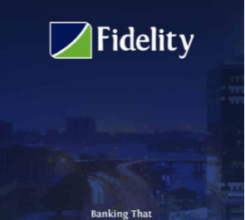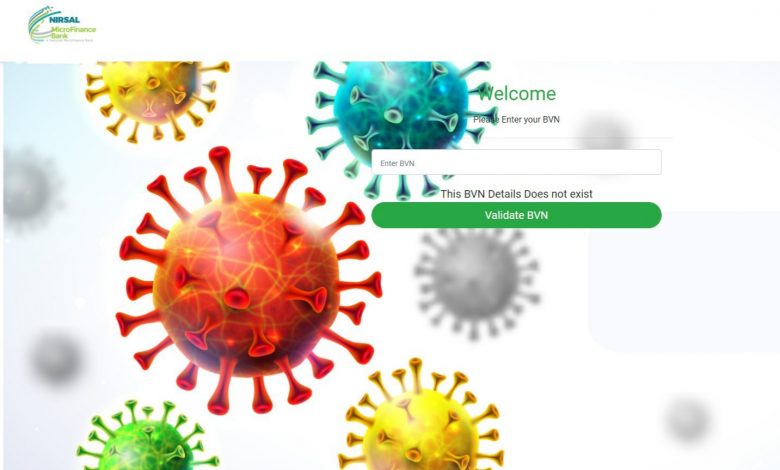
How to do NIRSAL Covid-19 Loan BVN Validation
How to do NIRSAL Covid-19 Loan BVN Validation – During the Covid-19 pandemic, a lot of things happened to different people and families. Some were laid off from work and for the ones who owned businesses, since people couldn’t patronize them, the business plummeted. The aftermath of the Covid-19 pandemic and lockdown affected many families negatively.Information Guide Nigeria
Read Also: How to Check NIRSAL loan with BVN
👉 Relocate to Canada Today!
Live, Study and Work in Canada. No Payment is Required! Hurry Now click here to Apply >> Immigrate to CanadaIn a bid to genuinely help families and businesses in financial crises as a result of the impact of Covid-19, the NIRSAL scheme was created to give out varying amounts of loans to qualifying participants. The Central Bank of Nigeria (CBN) synergized with NIRSAL Microfinance Bank to offer a solution and also establish programmes that’ll help in addressing the financial challenges of individuals and SMEs affected by the Covid-19 pandemic.How to Activate NIN on Mtn, Airtel, Glo, 9mobile
Qualified participants who received the loan are given 3 years to repay their loan. However, in order to be qualified or eligible for the loan, there are a few things you’ll have to set in place during the application process and one of them is the BVN validation.JAMB Result
Hence, in today’s guide, I’ll be teaching you how to do NIRSAL Covid-19 loan BVN validation. To learn more, continue reading.
Read Also: How to Check BVN on Phone
How to carry out NIRSAL Covid-19 BVN Validation
Validating your BVN qualifies you for the NIRSAL loan scheme. The entire process is very easy—it’s as easy as clicking a verification link.
Once you start applying for the loan, at some point in your registration, you’ll be required to provide your BVN in order to verify your identity. In this section, you’ll ways to go about the verification.
The NIRSAL loan scheme has two categories. They have the NIRSAL loan for individuals and households as well as the NIRSAL loan for business owners and entrepreneurs.
Depending on the category you selected when registering, you’ll need given a specific link for that category that’ll help you verify your BVN.
👉 Relocate to Canada Today!
Live, Study and Work in Canada. No Payment is Required! Hurry Now click here to Apply >> Immigrate to CanadaHence, if you signed up for the individual or household loan, then you can click on this link—https://covid19.nmfb.com.ng/HomeLoans—to verify your BVN.WAEC Result
Also, if you applied for the entrepreneur or business owner category, then you can use this link—https://covid19.nmfb.com.ng/SmeLoan—to verify your BVN.
When you click any of the links above, you’ll be redirected to the BVN validation page. On that page, you’ll find a field where you can input your BVN.
Read Also: How to Check BVN on GTB
Alternatively, you can validate your BVN by logging into the portal https://www.nmfb.com.ng/ and once you have successfully logged in, you can proceed with verifying your BVN on the platform by locating the Covid-19 support feature.
You’ll find the Covid-19 support feature located at the top right corner of your computer screen. Once you find it, tap on it to reveal a list or menu. Scroll through the list and tap on the option “click here to provide other bank accounts.”Npower Recruitment
Next, select the loan category you applied for. Once you do that, you’ll be taken to a page where you’ll be required to input your BVN. Input your BVN to validate it.
There you go! That’s how to validate your BVN for the NIRSAL Covid-19 loan scheme.
Read Also: How to Check BVN on UBA
Meaning of NIRSAL “BVN does not exist” error
Some participants have complained about seeing the error “BVN does not exist” on their screen after inputting their BVNs for validation.JAMB Form
If you are facing the same problem, don’t worry or lose hope because it doesn’t mean that you have inputted a wrong BVN. Rather it means that you should wait patiently until your BVN gets approved.How to Check MTN Airtime Balance via SMS and USSD
Also, if you get this error while trying to access the approved loan, it still means your BVN hasn’t been approved by NIRSAL yet and you’ll have to wait for it to be approved as well.
Read Also: How to Check My BVN Online
However, if you don’t remember your BVN or you think that you must have inputted a wrong BVN, then you can check your BVN by dialling *565*0# on the SIM linked to your BVN. Note that you’ll be charged a service fee of NGN 20.
Check and Confirm: How much is Dollar to Naira Today Pounds to Naira Today