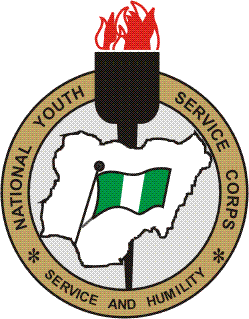During the registration process for the National Youth Service Corps (NYSC) program, prospective corps members are given the opportunity to choose the state they wish to be deployed.Information Guide Nigeria
The prospective corps members (PCM) are allowed to select four (4) states from the NYSC list of States, after which the prospective corps member will be deployed to one of their chosen states. That way, the protective corps member will not be taken by surprise at the news of their NYSC posting.How to Check the JAMB Mock Result
Read Also: How to Defer NYSC
If you’re yet to undergo the NYSC online registration process, then you still have a chance to benefit from the NYSC zoning. The NYSC zoning allows prospective corps members to select 4 states they would like to be posted to for their service. The NYSC management will then post you to one of the four States you selected.Choose NYSC States
In case you are wondering about the procedures involved in selecting the NYSC states, this article contains all you need to know about the NYSC posting and how to select NYSC states during the online registration.How to answer JAMB Question on Computer
How the NYSC Posting Works
During the NYSC online registration, you will be permitted to pick four (4) states from the six (6) Geo-political zones in the country. However, you are not permitted to select your state of origin and the state of the university you graduated from. And also, you are only permitted to pick one state from each Geo-political zones.
Remember, you are not permitted to pick 6 states, but rather only 4 states. After making the selection, you will be deployed to one of the states randomly.Npower recruitment
Read Also: How to Escape NYSC Camp
How to Choose NYSC States During the Online Registration
During your NYSC online screening, you will be allowed to choose 4 states from the nation’s geo-political zone where one will be randomly selected for you. Follow the instructions below to be able to successfully choose your NYSC state:WAEC result
- Step 1: After you have been mobilized for the national service, you will be required to create your NYSC account on the NYSC portal.
- Step 2: Visit the official NYSC portal via https://portal.nysc.gov.ng
- Step 3: Create your NYSC account on the portal by clicking on “New Registration”
- Step 4: After the successful creation of your NYSC account, log in to the NYSC portal to select your 4 states for posting
- Step 5: Your state of origin and the state of the tertiary institution you graduated from will not be included in the list of States for you to choose
- Step 6: You will be allowed to choose one state from each of the following sections:
- One (1) state from the North Central zone
- One (1) state from either North East or North West zones
- One (1) state from South East or South South zone
- One (1) state from South West zone
- Step 7: After making the selection, you will be deployed to one of the states you chose, randomly.
Read Also: How to Get NYSC Discharge Certificate
List of States in the Six (6) Geo-Political Zones
Below is the list of all six (6) geo-political zones and the states in which they cover:
1. North Central Zone (7 states)
- Benue State
- Kwara State
- Kogi State
- Nasarawa State
- Niger State
- Plateau State
- Federal Capital Territory, Abuja
2. North East Zone (6 states)
- Adamawa State
- Bauchi State
- Borno State
- Taraba State
- Gombe State
- Yobe State
Read Also: How to do NYSC Revalidation
3. North West Zone (7 states)
- Jigawa State
- Kano State
- Kaduna State
- Katsina State
- Kebbi State
- Sokoto State
- Zamfara State
4. South East Zone (5 states)
- Abia State
- Anambra State
- Ebonyi State
- Imo State
- Enugu State
5. South South Zone (6 states)
- Akwa Ibom State
- Bayelsa State
- Cross River State
- Delta State
- Edo State
- Rivers State
Read Also: How to do NYSC Redeployment
6. South West Zone (6 states)
- Ekiti State
- Lagos State
- Ondo State
- Ogun State
- Osun State
- Oyo StateJAMB Result
Check and Confirm: How much is Dollar to Naira today